HostMonster Web Hosting Help
Resetting the Password for an Email Account
You can easily change the password for an email account. If you know the password, you are able to change the password through webmail. If you do not know the password, you will need to update the password in the cPanel.
Modifying the Email Password through Webmail
- Log in to Webmail.
- Click the Change Password icon.

- Enter your password in the New Password textbox.
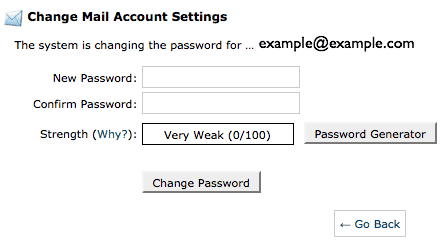
- Enter the password again in the New Password textbox.
- Click the Change Password button.
- You should now see a confirmation page. Congratulations! You've successfully changed your email account's password.
Modifying the Email Password through cPanel
- Log in to your HostMonster cPanel account.
- Click the Email tab.
- Click View Details to the right of the appropriate email account.
- Type your new password into the Password textbox.
- Enter your password again in the second Password textbox. The "Strength Meter" on the page will indicate the difficulty of the password. We highly recommend you use a strong password.
- Click the Change Password button to set the new password.
- You should now see Success above the password textbox. Congratulations! You've successfully changed your email account's password.
Knowledgebase Article
 613,964 views
613,964 views
 bookmark
bookmark
 share
share
 tags: email forgot password reset webmail
tags: email forgot password reset webmail
 613,964 views
613,964 views
 bookmark
bookmark
 share
share
Share or save this via:
 tags: email forgot password reset webmail
tags: email forgot password reset webmail
Recommended Help Content
Learn how to create an email account associated with your domain name
How to reset various passwords associated with your account
This article outlines how to access your email online through HostMonster webmail.
Related Help Content
How do I change my Control Panel password?
How to reset the password for FTP users.
This article will explain how to change or reset the password for a MySQL user.
So, you want to access your email, eh? You're going to need an email client for that. But what is an email client? Email clients come in two varieties: webmail and email applications.
General Instructions on how to use the spam folder with webmail
How to setup your HostMonster-hosted email address with an email application.
Instructions for setting up email signatures in webmail
This article will explain how to change the password for a database in the event that the original password is lost.


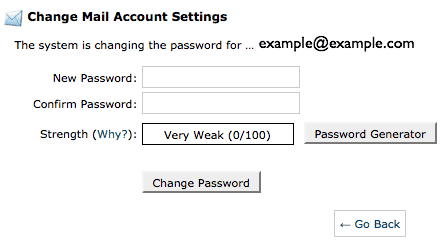
 E-mail
E-mail Twitter
Twitter Google Bookmarks
Google Bookmarks Facebook
Facebook MySpace
MySpace Digg
Digg Reddit
Reddit Delicious
Delicious LinkedIn
LinkedIn StumbleUpon
StumbleUpon