Bluehost Web Hosting Help
How to publish your site using FTP in FrontPage
These steps will help you setup FrontPage® to be compatible with different web browsers and to be able to publish using FTP, so that you don't have to rely on the FrontPage® extensions.
- Select Tools.
- Select Page Options.
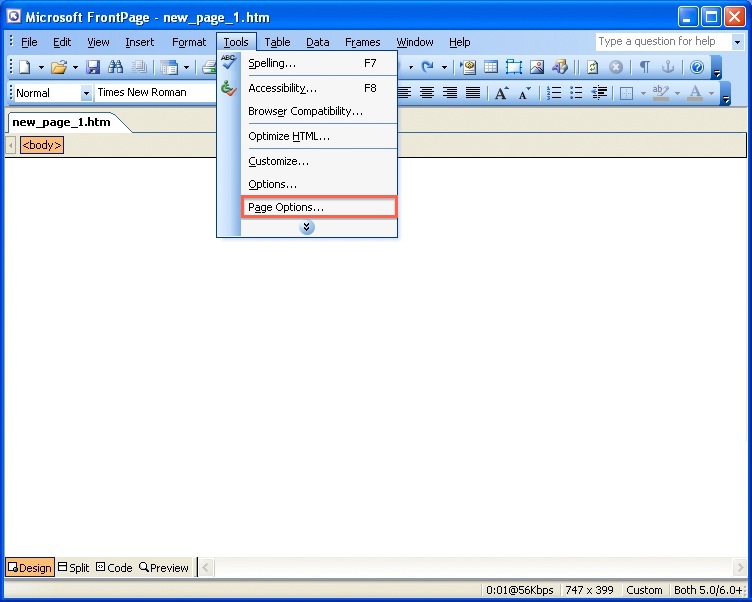
- There are some things in here which need to be changed in order to be compatible with different browsers.
- Select None from the FrontPage and SharePoint technologies menu.
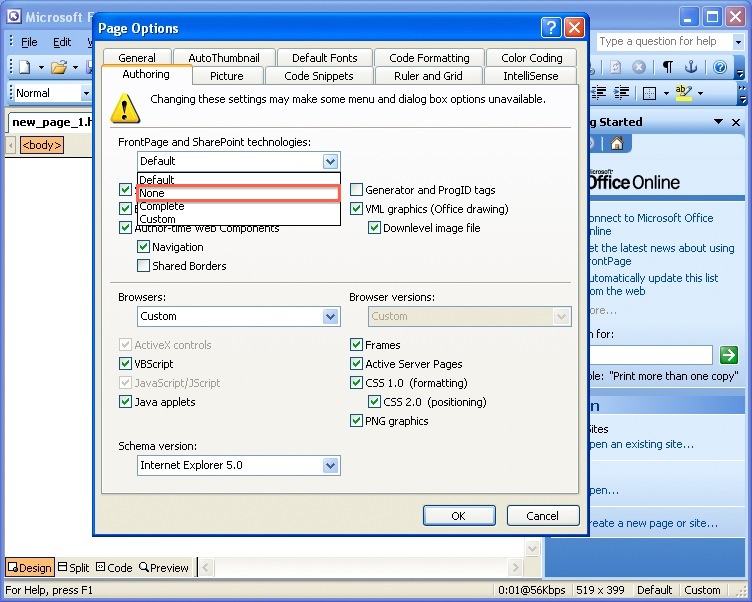
- From the Browsers section, select Both Internet Explorer and Navigator.
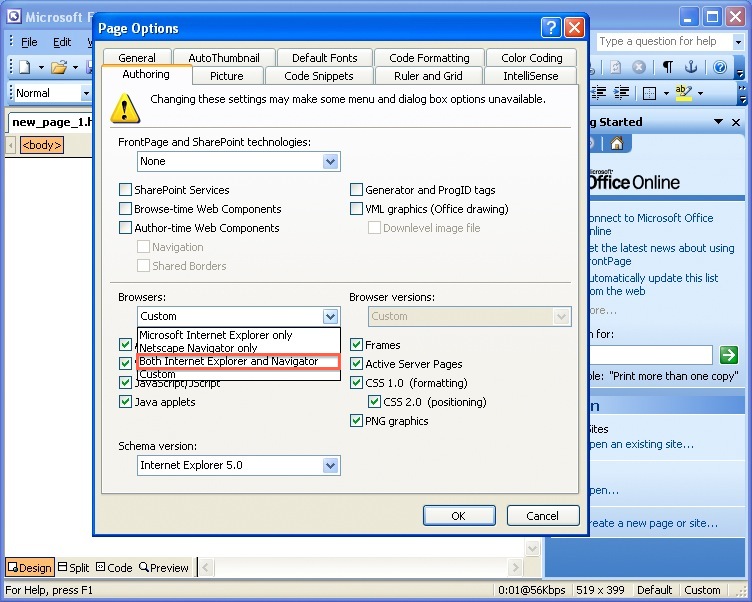
- From the Browser versions menu, select 5.0/6.0 browsers and later.
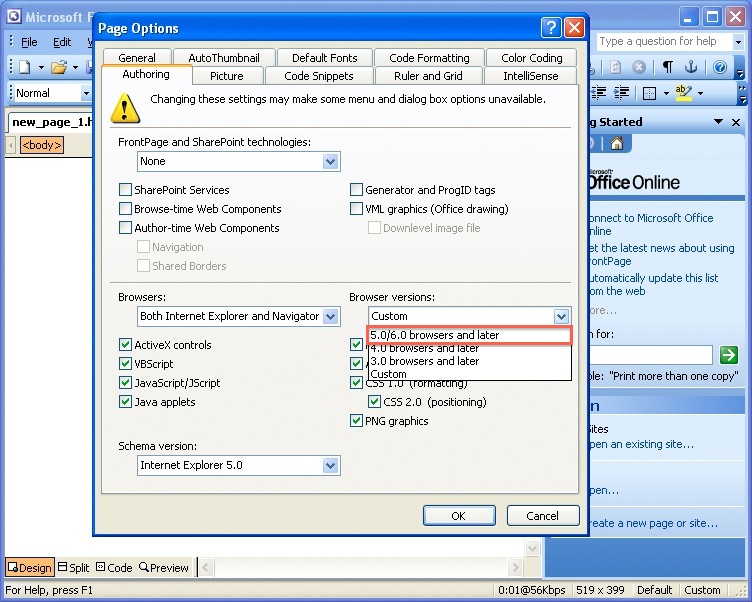
- Click the OK button.
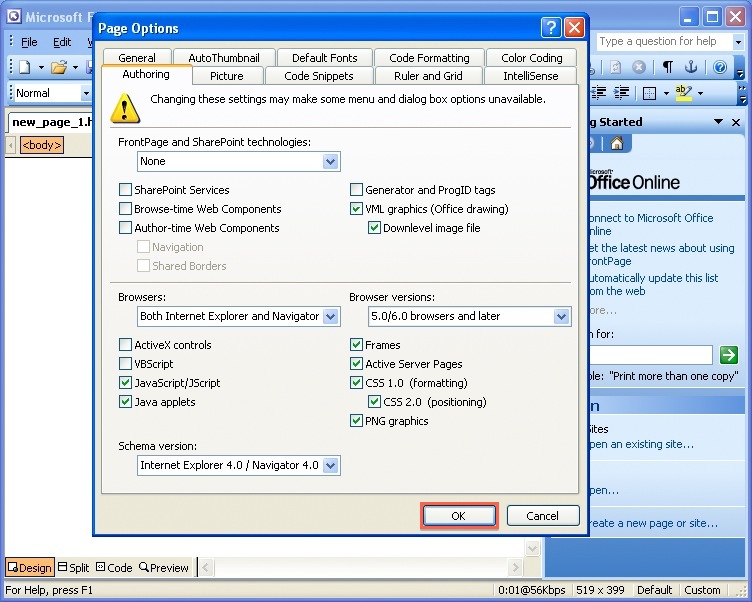
- FrontPage is now setup to be published using FTP and to display properly in different browsers.

- To begin publishing, select File | Publish Site.
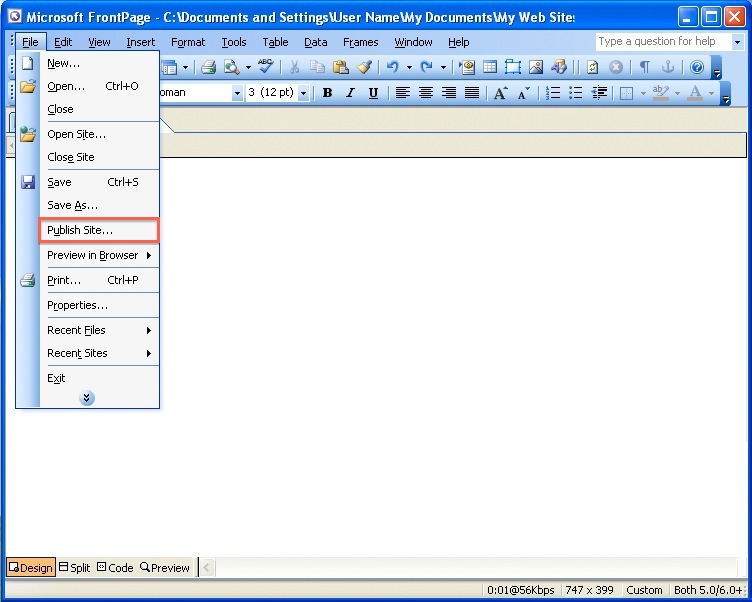
- Select FTP.
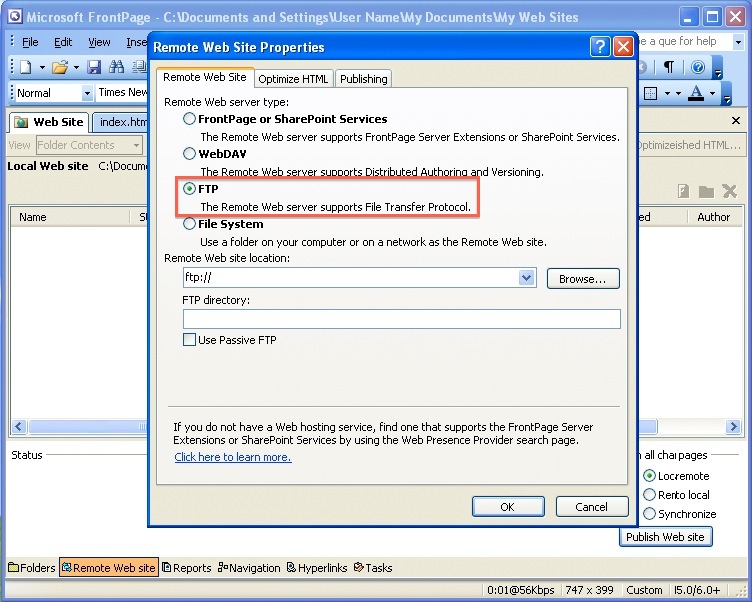
- Enter in the Remote Web site location.
- Click the OK button.
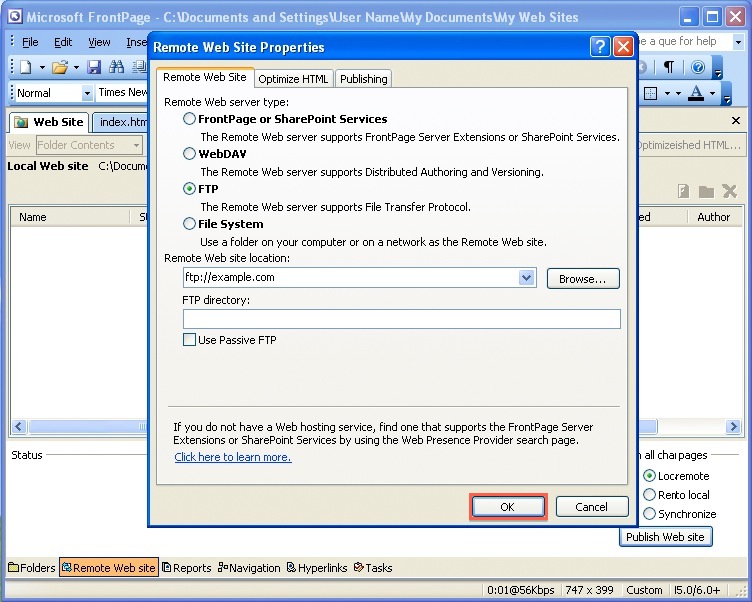
- The Local Web site will be on the left and the Remote Web site will be on the right.
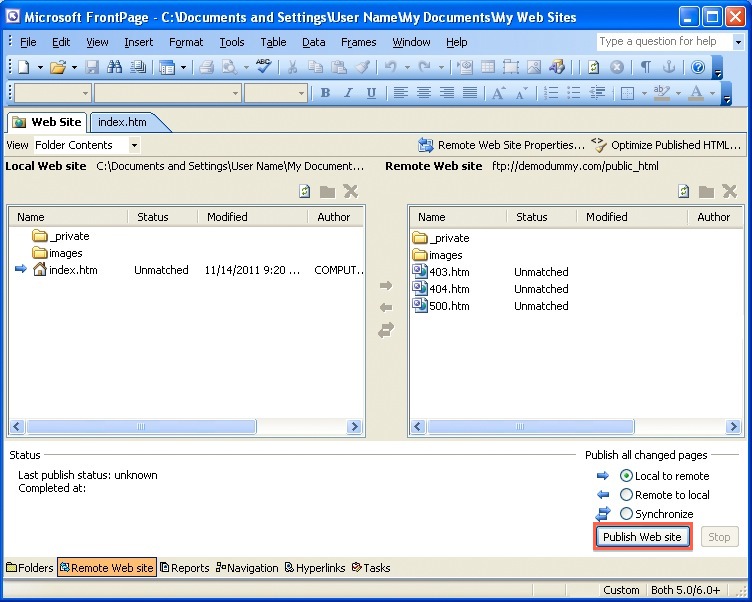
The website can now be published using the Publish Web site button.
Recommended Help Content
FTP - Uploading the website
How do I upload my web site?
FTP Setup and Publish with Web Easy Pro
What are the publish settings for Web Easy Professional ?
Publish Using MS Publisher
How do I publish my Web site using Publisher?
Related Help Content
Publisher 2007 Upload Instructions
How do I publish my website using Microsoft Publisher 2007
Website Pre-Publish Checklist
You have invested a significant amount of time creating and perfecting your website, and you're ready to publish it for the world to see! Are you really though? Use this checklist to ensure your site is ready for publication.
FrontPage Support
What is the Scope of Technical Support for FrontPage?.
How To Create and Edit An FTP Account
How to use use the FTP Account tool to create additional FTP Accounts. This is useful for granting FTP access to your account without giving anyone your cPanel password.
FTP Setup Using Dreamweaver 8
How do I setup Dreamweaver 8 for FTP?
How to manually upload a website created with MS Publisher
"Publish to the Web" isn't working in MS Publisher. Is there another way?
Restore MySQL databases using the Site Backup & Restore tool
How to restore MySQL databases using the Site Backup & Restore tool
Backup all MySQL databases using the Site Backup & Restore tool
How to backup all of your MySQL databases using the Site Backup & Restore tool
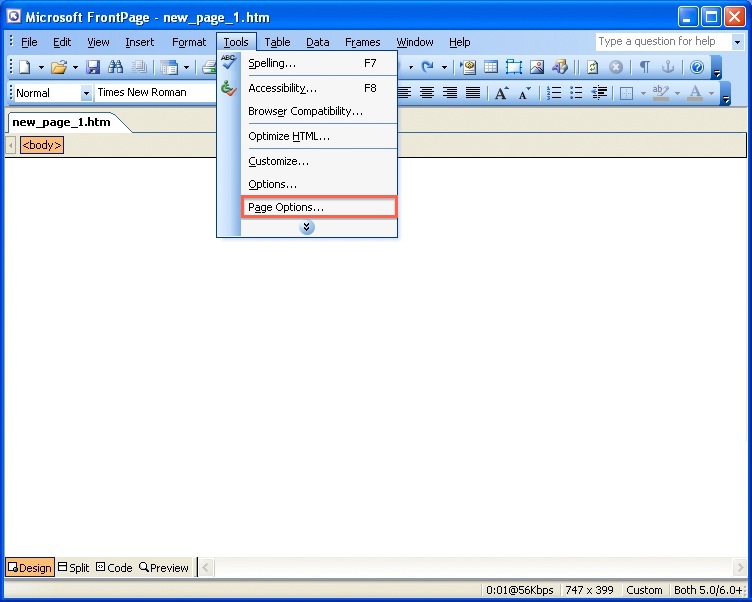
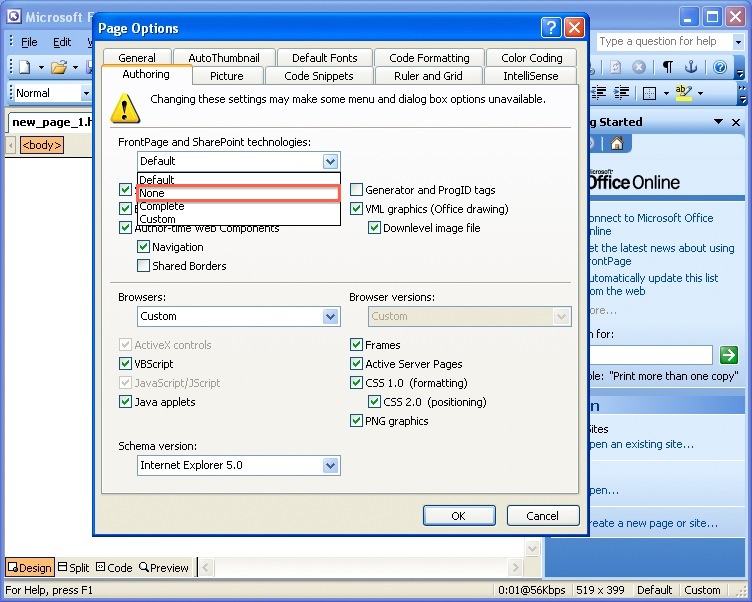
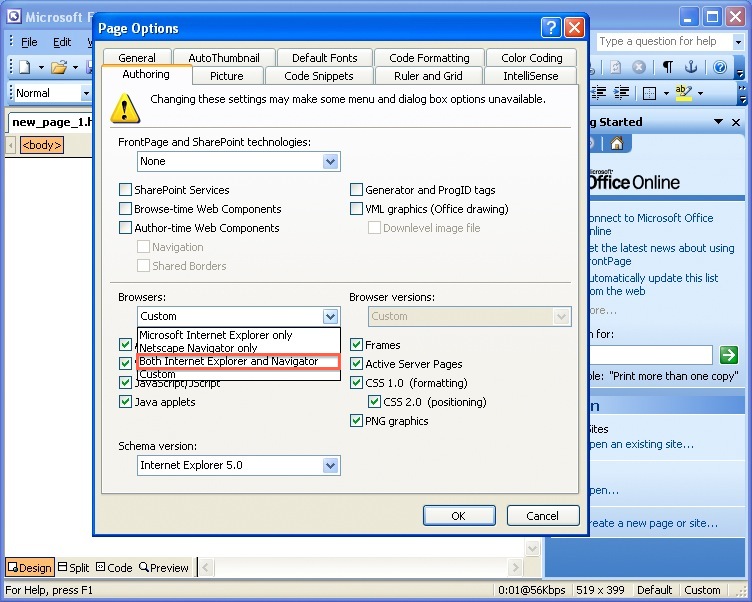
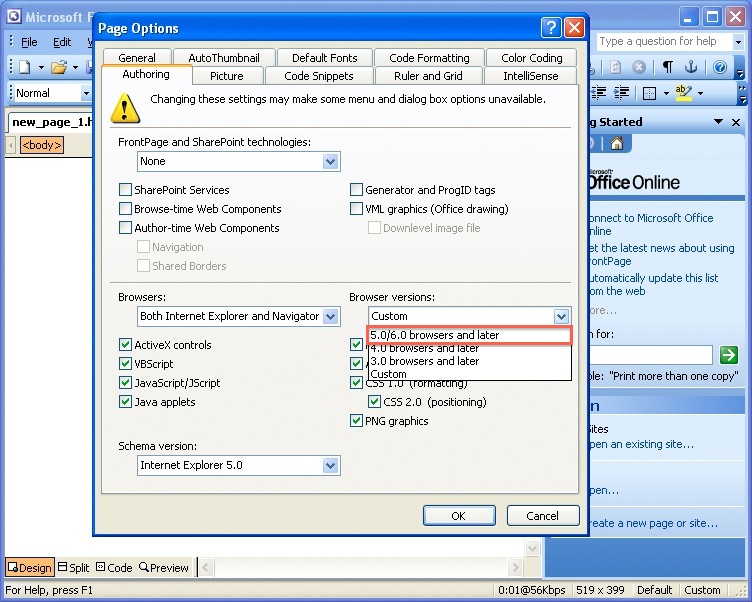
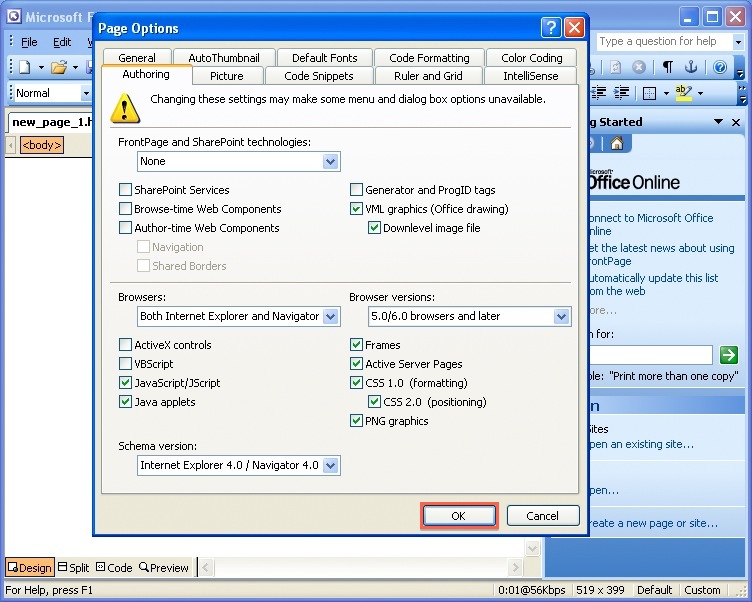

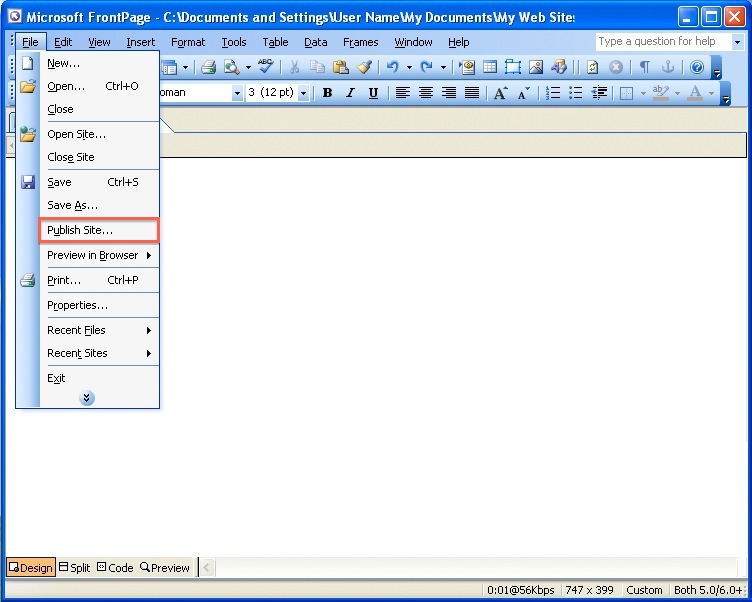
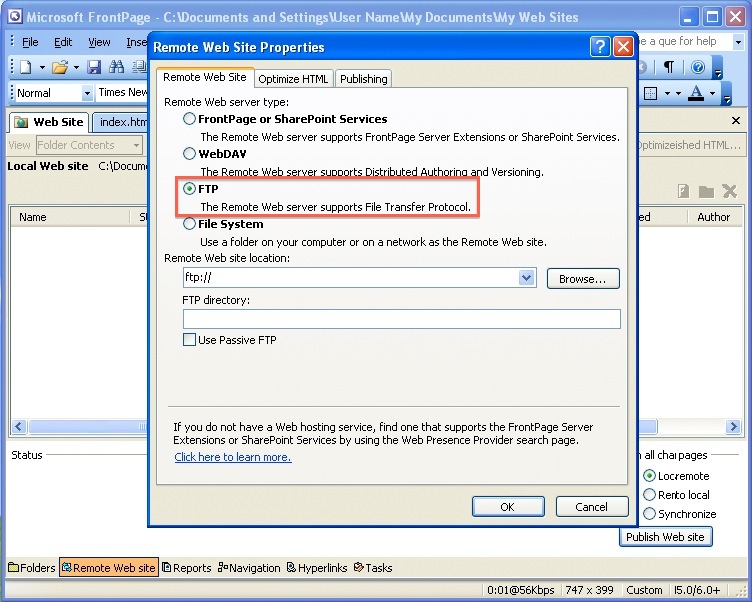
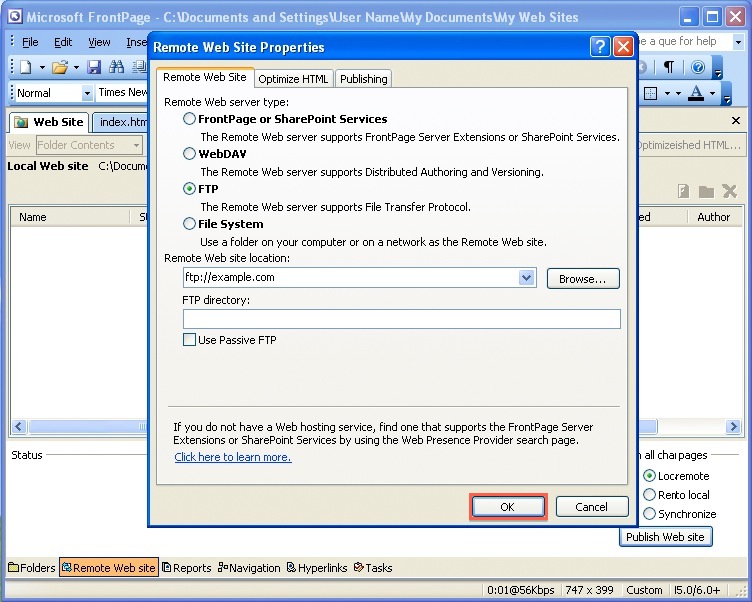
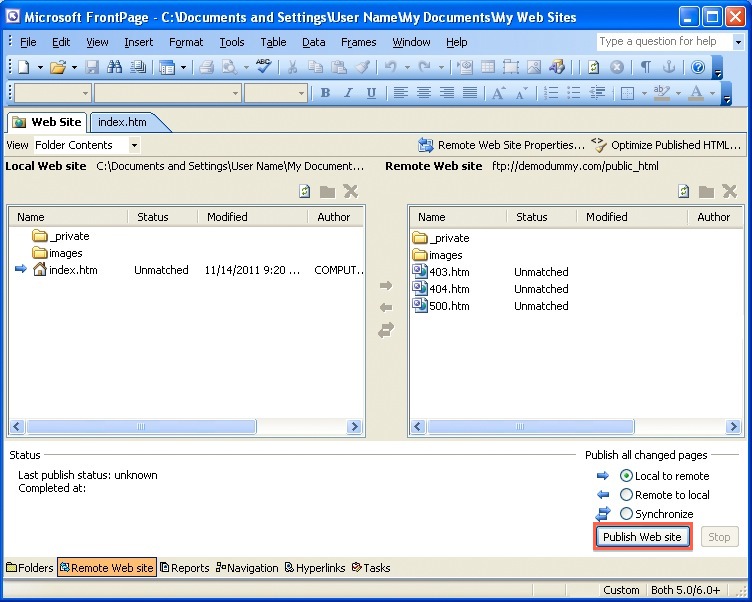
 315,173 views
315,173 views
 bookmark
bookmark share
share
 E-mail
E-mail Twitter
Twitter Google Bookmarks
Google Bookmarks Facebook
Facebook MySpace
MySpace Digg
Digg Reddit
Reddit Delicious
Delicious LinkedIn
LinkedIn StumbleUpon
StumbleUpon tags:
tags: